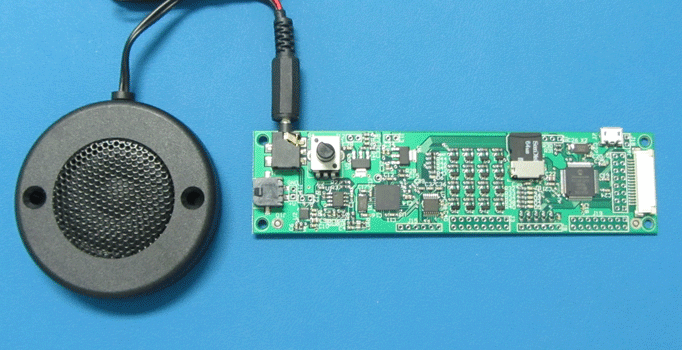Whenever a button is touched, the capacitive touch system communicates with the audio feedback driver IC and chooses the desired sound to play. Upon receiving communication from the capacitive touch system, the data stored in the sound driver IC or SD card is used to produce audio using a speaker or transducer. If a transducer is used, that sound can be felt by the user. This is known as Tactile Feedback.
Audio feedback in a capacitive touch interface serves two main purposes.
- It can be used to provide positive feedback once a button has been touched.
- It can be used to indicate the state of system operation. A normal operating state maybe indicated by a pleasant tone or no sound, while a faulty system state could trigger an alarm.
Configurations
Audio Feedback in a capacitive touch system can be provided in three ways:
- By using an exciter or transducer placed underneath the touch interface.
- By using an 8 Ohm Speaker
- By using a piezo buzzer